staying safe while streaming IPTV in 2025 is more important than ever. With cyber threats, legal risks, shady providers, and privacy invasions all floating around, you need to be smart about what you stream, how you stream, and who you trust.
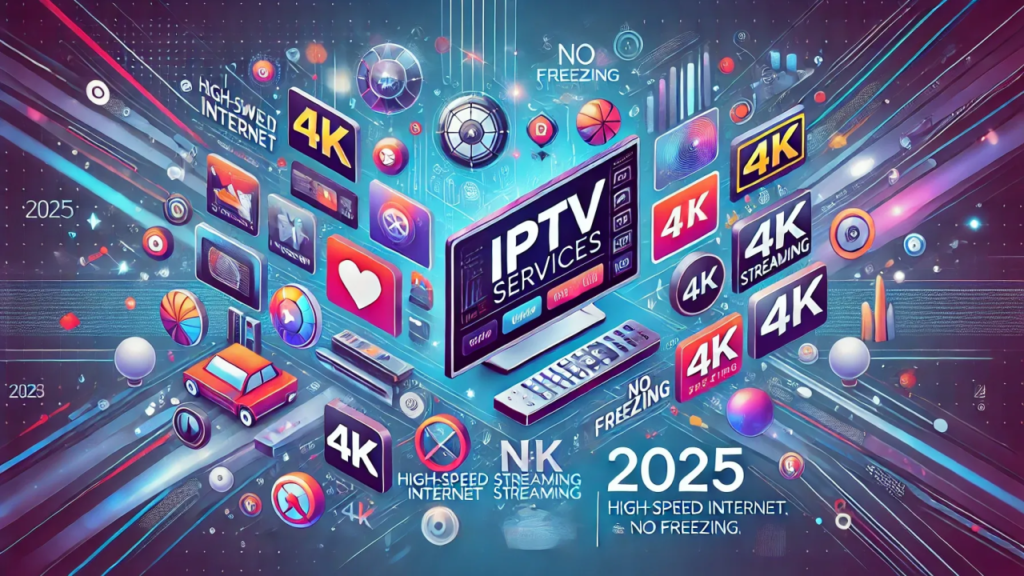
Let’s break it all down:
🛡️ How to Stay Safe While Streaming IPTV in 2025
✅ 1. Use a Reputable IPTV Provider
Your #1 risk comes from using shady, unlicensed IPTV services. They:
- May contain malware or trackers
- Can log your IP and sell your data
- Might suddenly vanish (taking your money with them)
- Could get you into legal trouble (especially in countries like Germany, UK, US)
🔍 What to check:
- Look for official licenses or distribution rights
- Check online reviews (Reddit, Trustpilot, etc.)
- Use domain lookup tools to investigate sketchy providers
Rule of thumb: If it sounds too good to be true — it probably is.
🧑💻 2. Always Use a VPN (the Right Way)
In 2025, VPNs do more than just hide your IP — they:
- Encrypt your traffic (so your ISP can’t monitor your viewing)
- Prevent IP-based tracking by shady apps or websites
- Bypass geo-restrictions if you’re traveling or using legal services abroad
- Help avoid throttling from ISPs during high-bandwidth use
🧠 Pro tip: Use a VPN that offers:
- No logs (audited)
- Streaming-optimized servers
- Kill switch and DNS leak protection
✅ Top picks in 2025: NordVPN, Surfshark, ExpressVPN, ProtonVPN
🧼 3. Avoid APK-Only IPTV Apps from Unknown Sources
One of the biggest security holes is downloading IPTV apps (.apk files) from:
- Telegram groups
- Random websites
- Discord servers
- YouTube “how-to” links
These often include:
- Adware, spyware, or even keyloggers
- Permissions abuse (accessing your files, microphone, contacts)
✅ Stick to IPTV apps available on:
- Amazon Appstore
- Google Play (if licensed)
- Samsung or LG Smart TV platforms
- Sideloaded only if you trust the source 100%
🔒 4. Use Strong, Unique Passwords for IPTV Accounts
Yes — even IPTV accounts get hacked.
Hackers target IPTV databases and resell account logins on the dark web. To stay safe:
- Use a strong password (12+ characters, unique per service)
- Enable 2FA if the provider supports it
- Don’t reuse your Netflix, email, or bank password
🛠 Tools that help:
- Bitwarden (free, open-source)
- 1Password
- KeePassXC
🔍 5. Inspect What the IPTV App Is Doing
If you’re curious about what your IPTV app is actually doing under the hood:
✅ Use:
- NetGuard or TrackerControl (Android) to block suspicious connections
- Wireshark on your router to watch outgoing traffic
- GlassWire (Windows/macOS) to monitor bandwidth usage and app activity
Look out for:
- Unusual background data spikes
- Connections to known shady IPs or domains
- Requests to third-party ad networks or crypto mining scripts
🧠 6. Be Careful with “Free IPTV” Offers
There’s a huge rise in phishing disguised as “free IPTV trials” or “lifetime IPTV deals” on:
- Facebook groups
- TikTok
- WhatsApp/Telegram channels
They often:
- Ask for your credit card upfront
- Link to fake IPTV portals that capture login data
- Install malicious browser extensions or Trojans
🚫 If it wants:
- Your full credit card details for a free trial
- You to install random browser extensions or scripts
- Payment via crypto with no refund policy
👉 Run.
🧯 7. Set Up Your Network for IPTV Privacy & Security
✅ Pro network setup for IPTV:
- VPN-enabled router or Firestick (so all devices are protected)
- Enable firewall rules to block suspicious outbound connections
- Set custom DNS (like Cloudflare 1.1.1.1 or NextDNS for ad blocking)
- Consider a dedicated VLAN for streaming devices (advanced)
🧾 8. Know the Laws in Your Country
Streaming IPTV isn’t always illegal — but pirate IPTV is. In 2025, these countries have strict laws:
| Country | IPTV Streaming Risk | Notes |
|---|---|---|
| 🇩🇪 Germany | ❌ High | Even viewers of illegal streams can be fined |
| 🇬🇧 UK | ⚠️ Medium | Selling/hosting illegal IPTV is illegal; streaming still gray |
| 🇺🇸 USA | ⚠️ Medium | Accessing pirated streams is risky, especially if monetized |
| 🇨🇦 Canada | ✅ Low | Watching not illegal, but hosting/distributing is |
| 🇦🇺 Australia | ⚠️ Medium | Similar to UK, law evolving fast |
| 🇮🇳 India | ✅ Low | Not enforced unless you’re a distributor |
| 🇦🇪 UAE / 🇨🇳 China / 🇷🇺 Russia | ❌ VPNs often illegal too |
🔍 Check local regulations if unsure — and don’t assume VPNs protect you from everything.
🔐 Advanced Ways to Stay Safe While Streaming IPTV in 2025
🧠 1. Watch Out for Fake “Official” IPTV Apps
Malicious actors are creating copycat apps that look identical to legit IPTV services but are laced with:
- Data-harvesting scripts
- Malware that listens via microphone or camera
- Overlay ads that steal credit card info when entering payment details
📲 Safe practice:
- Never sideload APKs unless 100% verified
- Cross-check the developer’s name with official sources
- Use VirusTotal to scan APK files before installation
🧪 2. Use Sandboxed or Isolated Streaming Devices
If you’re streaming IPTV from a questionable source (or testing), keep it isolated from your main network:
💡 How:
- Set up an old Android TV box just for IPTV
- Use a guest Wi-Fi network or VLAN so it can’t access your other smart home devices
- Use Parental Controls or App Lockers to prevent unauthorized app installs
This way, even if the IPTV app is compromised, it can’t touch your banking apps, cameras, or other devices.
🧊 3. Cold Storage Your IPTV Payment Info
Lots of IPTV services in 2025 ask for:
- Credit cards
- Cryptocurrency (BTC, LTC, USDT)
- PayPal (rarely)
- Prepaid gift cards
🛡️ If you’re using a “gray area” IPTV service:
- Never use your main credit/debit card
- Consider using privacy.com virtual cards or crypto wallets with strict limits
- For crypto: Use a burner wallet and don’t reuse wallet addresses for subscriptions
📡 4. Router-Level VPN = Total Privacy
Streaming from a Smart TV or Apple TV that doesn’t support VPNs natively?
✅ Set up a VPN at your router level:
- Flash your router with OpenWRT, DD-WRT, or use a commercial model like AsusWRT or GL.iNet
- Install your VPN config so every device on your network is protected — no app needed
This gives:
- Consistent IP masking
- Easy protection for smart TVs, consoles, and older devices
- Avoids IP leaks from devices without native VPN support
Bonus: Most VPNs in 2025 offer router-level setup tutorials or even preconfigured hardware.
👁️ 5. Track IPTV Account Leaks
If your IPTV provider’s customer database ever gets hacked, your email and password could be exposed.
✅ Use:
- HaveIBeenPwned.com to check if your credentials were leaked
- A password manager to create a new password per IPTV account
- An alias email from services like SimpleLogin, AnonAddy, or Firefox Relay — so your real inbox isn’t tied to shady sites
🔎 6. Scan IPTV Links & M3U Playlists for Safety
Some IPTV apps allow loading M3U or Xtream Codes playlists — but these URLs can be malicious.
Watch for:
- Redirects to suspicious domains
- Embedded scripts in playlist metadata
- Private IPs or localhost links that can be used to probe your network
🧰 Use tools like:
- IPVoid
- M3U Inspector to test for suspicious streams
- Paste into VLC or a sandboxed player first — not your primary IPTV app
🔐 7. Use Encrypted DNS (DoH/DoT)
Even with a VPN, your DNS queries might still leak info unless your VPN provider protects them. If not:
✅ Use encrypted DNS like:
- Cloudflare DNS (1.1.1.1 with WARP)
- NextDNS (allows blacklisting ad/tracker domains)
- AdGuard DNS (privacy-focused, blocks malware/ad servers)
🔧 Most routers and Android 12+/iOS 15+ devices support native encrypted DNS in 2025.
🧩 8. Install a Tracker Blocker
Some IPTV apps (especially free ones) include built-in trackers, ads, or analytics.
✅ On Android:
- Use RethinkDNS, NetGuard, or Blokada 5 to block trackers and DNS calls
- Use TrackerControl to see what’s leaking from your apps in real time
✅ On browser-based IPTV:
- Use uBlock Origin, Privacy Badger, and NoScript to block malicious behavior
⚖️ 9. Don’t Be the Weak Link in Shared IPTV
Many IPTV users split costs by sharing logins — but this opens up security holes:
- One user may log in on an unprotected device
- Your IP might get flagged due to multi-region logins
- Your login could be sold or posted online
🛡️ Safer sharing tips:
- Only share with trusted people
- Limit to same-region access
- Set up device-based logins with strong passwords
📋 Quick Safety Recap (Extra Edition)
| Advanced Tip | Benefit |
|---|---|
| 🧪 Use burner IPTV devices or VLAN | Prevents malware from spreading to other devices |
| 🧊 Pay with burner crypto or virtual cards | Keeps financial info private |
| 📡 Router-level VPN setup | Covers all smart devices |
| 🔐 Use email aliases for IPTV logins | Prevent phishing if provider is hacked |
| 🔍 Scan M3U/XTream codes for malware | Avoids backdoor streams or fake channels |
| 🧠 Encrypted DNS (DoH/DoT) | Stops DNS leaks and ISP snooping |
| 🚫 Tracker blockers for IPTV apps | Stops analytics, ads, and leaks |
✅ Final Safe Streaming Checklist (2025 Edition)
| Safety Tip | Status |
|---|---|
| 🔒 Use a trusted VPN | ✅ |
| 🧾 Choose licensed IPTV providers | ✅ |
| ⚠️ Avoid random APKs or shady Discord links | ✅ |
| 🔍 Monitor app traffic and permissions | ✅ |
| 💥 Don’t click sketchy “free IPTV” offers | ✅ |
| 🔐 Use strong passwords + 2FA | ✅ |
| 🛡️ Set up DNS/firewall at home | ✅ |
| ⚖️ Know your country’s laws | ✅ |

