✅ How to Tell if Your IPTV is Legit (2025 Edition)
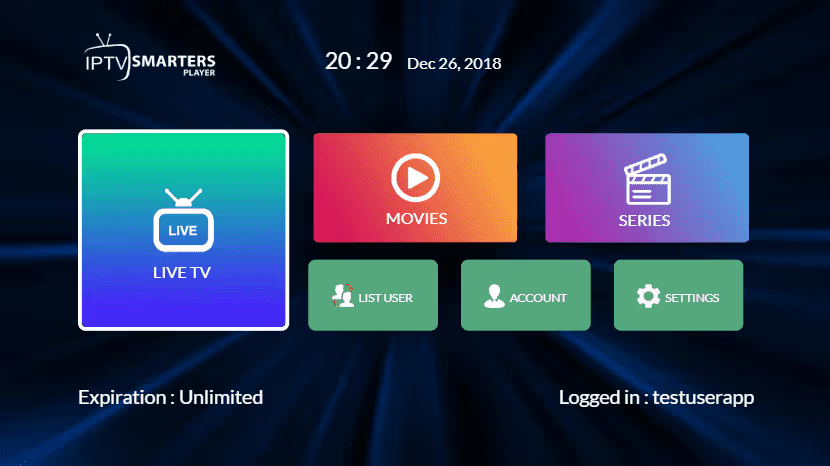
🚦 Quick Legitimacy Checklist
| Check | What to Look For |
|---|---|
| ✅ Licensing Info | Clearly displayed or available on request |
| ✅ App in Official Stores | Found on Apple TV, Google Play, Amazon Fire |
| ✅ Payment via Trusted Platforms | Stripe, PayPal, App Store, not crypto-only |
| ✅ Customer Support | Real contact info, support chat, or phone |
| ✅ Legal Language | Terms of service, privacy policy, regional compliance |
| ✅ Stable Branding | Real company name, HQ, business number |
| ✅ Real Partnerships | Mentioned by networks, studios, or hardware platforms |
🚨 Red Flags (Run if You See These)
| Red Flag | What It Means |
|---|---|
| ❌ Way too many premium channels for cheap | $10/month for all HBO, ESPN, Sky, etc? Big no-no. |
| ❌ Only accepts crypto or gift cards | Sketchy or laundering-related ops |
| ❌ No official app in legit app stores | You sideload it via APK or jailbroken device? Not good. |
| ❌ No EPG or poor guide data | Often a sign of stolen streams |
| ❌ “Buffering” or channel blackouts during events | Signals unreliable or unauthorized sources |
| ❌ Bragging about being “untraceable” or “DMCA-proof” | Self-explanatory 🫣 |
🔍 Deep Dive: How to Investigate an IPTV Provider
1. Check Their Licensing or Partner Info
- Do they claim to have distribution rights?
- Look for logos of real content partners (Disney, NBC, etc.) — then verify those partnerships actually exist.
- Search the company on government/regulatory sites (especially in Europe or North America).
2. App Store Availability
- Real IPTV platforms like Sling, Hulu, YouTube TV, Fubo, or DAZN are in:
- Apple TV App Store
- Google Play
- Roku
- Amazon Fire TV
If your IPTV requires an APK or “sideloading,” it’s probably operating outside official channels.
3. Billing Transparency
- Legit services have clear pricing, trials, and payment receipts.
- Shady services often push:
- Telegram channels or Discord groups for “subscriptions”
- Bitcoin or USDT as the only form of payment
- Fake affiliate programs promising passive income
4. Company Identity
Look for:
- Registered business name
- Real contact info (not just an email like
iptvbestdeals@protonmail.com) - GDPR, DMCA, or regional compliance docs
No traceable entity = zero accountability.
📺 Examples of Legit IPTV Services (2025)
These platforms operate under full licenses:
- YouTube TV
- Hulu + Live TV
- Sling TV
- FuboTV
- Philo
- DAZN
- Paramount+ with Live
- Pluto TV (Free and legal FAST service)
- Tubi, Xumo, Samsung TV+ (Free ad-supported)
🛡️ Consequences of Using Illegal IPTV in 2025
- ❌ Service Shutdowns (random DMCA takedowns mid-show)
- ⚠️ Legal Fines or ISP warnings (especially in the EU, UK, US, Canada)
- 🛑 Device Risks (malware hidden in APKs or Kodi builds)
- 😬 No support or refunds — if it breaks, you’re on your own
🔍 Advanced IPTV Legitimacy Test (2025 Deep Dive)
🧾 1. Check Their Content Distribution Rights
You can legally broadcast TV only if you’ve secured distribution rights. Most IPTV scams never mention this.
✅ How to check:
- Look up the provider’s name on websites like:
- FCC.gov (US)
- CRTC.gc.ca (Canada)
- Ofcom.org.uk (UK)
- Cross-reference with known broadcasters (e.g., ESPN, Viacom) — legit IPTV services often appear in press releases, licensing announcements, or tech partnerships.
🛰️ 2. Stream Source Analysis
Shady IPTV providers often rebroadcast streams pulled from legitimate sources using hacked credentials or stolen feed URLs.
🔧 How to test:
- Use a network sniffer tool like Wireshark or Fiddler on your home network.
- Analyze the CDN domains used. Legit services use:
*.akamai.net*.cloudfront.net(AWS)*.llnwd.net(Limenight)
- Suspicious services use random IPs, weird domains, or even P2P streams.
⚠️ Warning: If the IPTV is routing content from IP addresses not tied to major CDNs or media companies, it’s likely pirated.
💬 3. Community Reputation + IP & Domain Lookup
You can learn a lot by doing a whois or DNS trace:
🔍 Try:
- Whois Lookup
- IPVoid
- ScamAdviser
- Reddit subs like
r/IPTV,r/Piracy, orr/cordcutters
If the domain was registered recently (under 12 months), or anonymized with shady hosting in offshore locations, it’s suspect.
🧠 4. TV Network Logic Test
If your IPTV says it offers:
- All major networks (HBO, Showtime, Sky Sports, etc.)
- International premium channels
- For $10–$15/month…
🚩 It fails the business logic test. Licensed platforms pay millions for those rights. If they’re bundling everything in for the price of a sandwich, something’s off.
🔐 5. Security & Privacy Practices
Ask yourself:
- Is the site HTTPS-encrypted?
- Does the service offer secure account management (2FA, email recovery)?
- Do they store billing data securely or outsource to Stripe/PayPal?
🚨 Sketchy IPTV services often have:
- No password reset process
- No account protection
- No audit trail if someone hijacks your login
And they’ll ghost you if your account is stolen.
🧪 6. DRM & Watermarking Support
Legit IPTV services must use DRM (Digital Rights Management) like:
- Widevine (Google)
- PlayReady (Microsoft)
- FairPlay (Apple)
Want to test it?
- Try playing a stream on multiple devices/platforms. If it just works in every browser or through random players like VLC — it likely has no DRM, which is illegal for premium content.
- Legit services enforce device limits and active session caps.
🔐 Bonus: Legal IPTV ≠ “Free” IPTV
Some fully legal IPTV services are actually free, thanks to ads:
| Legal + Free | Details |
|---|---|
| Pluto TV | 100% legal, ad-supported, owned by Paramount |
| Tubi | Free movies & shows, owned by Fox |
| Xumo Play | Live channels + on-demand, owned by Comcast |
| Samsung TV+ / LG Channels | Free for smart TV owners |
| Plex Live TV | Free FAST channels, integrated EPG |
So yes — you can get free IPTV legally — you just won’t get HBO, Sky Sports, or UFC Pay-Per-Views in the mix.
🎯 Final Pro Tips to Spot a Fake IPTV
- Check app install methods: Legit = App Store. Sketchy = APK via Telegram.
- Read user reviews — especially real ones on Reddit or app stores.
- Ask them about compliance: A real provider won’t dodge this question.
- Search the brand + “lawsuit” or “DMCA”: See what pops up.
- Try their trial — then test the stream with a packet sniffer or VPN switch to see if it blocks you.

