When it comes to live TV streaming, IPTV and Kodi are two popular options, but they serve different purposes and offer distinct experiences. Here’s a comparison to help you decide which might be better for your needs:
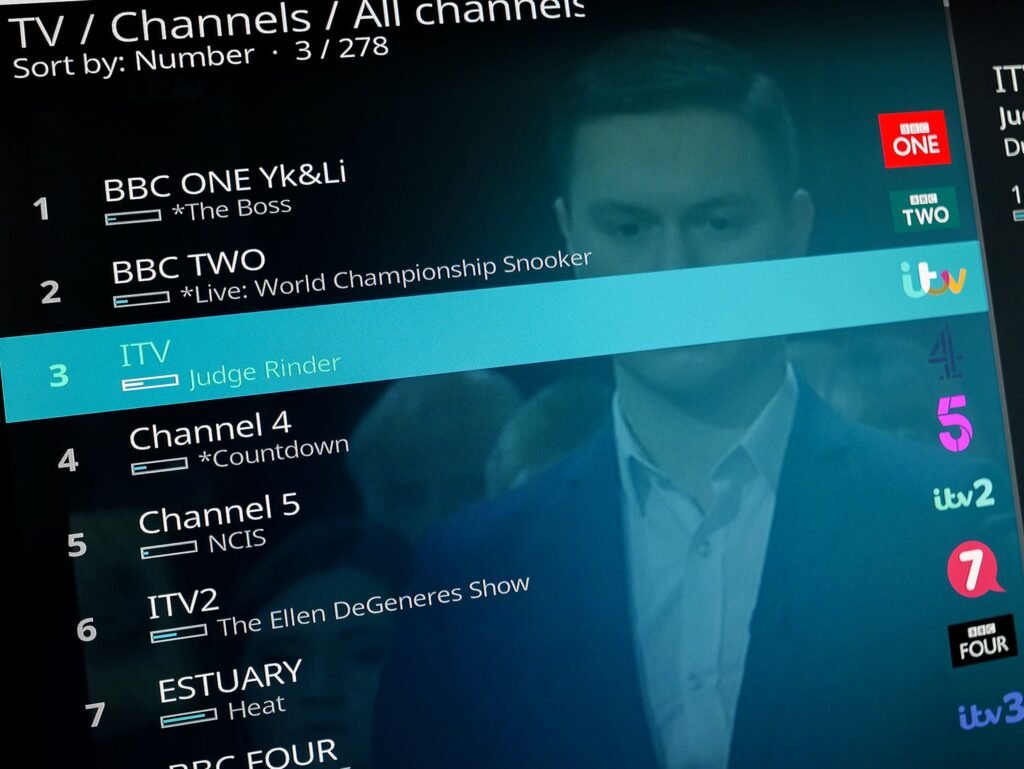
1. What They Are
- IPTV (Internet Protocol Television): This is a system that delivers TV content over the internet using the Internet Protocol (IP), instead of traditional satellite or cable systems. IPTV services offer live TV, on-demand content, and sometimes even a DVR function. It requires a subscription to an IPTV provider, which usually offers a wide range of channels and content.
- Kodi: Kodi is an open-source media player and entertainment hub that allows you to stream video, music, and more. While it itself is not a live TV provider, you can use add-ons to stream live TV channels through IPTV, satellite, or other sources. Kodi essentially acts as a platform for accessing content, including live TV, rather than providing the content directly.
2. Content Availability
- IPTV: With IPTV, you generally get a direct subscription service that provides you with a channel lineup (similar to traditional cable or satellite). IPTV services often offer local channels, sports, news, and international content. The quality of content is usually consistent since it’s coming from a licensed provider.
- Kodi: Kodi doesn’t offer its own channels, but with the right add-ons, you can access a variety of live TV content. However, Kodi is reliant on third-party sources for content, which can lead to inconsistency in availability and quality. The legality of some of the add-ons can also be questionable, depending on where you’re located.
3. User Experience
- IPTV: IPTV services are typically user-friendly. You just install the service on your device (e.g., smart TV, set-top box, phone) and enjoy live TV with a traditional TV-like interface, including a channel guide, scheduling, and often features like pause, rewind, and DVR.
- Kodi: Kodi is more flexible but can be more complex to set up. You’ll need to find the right add-ons for live TV (many of which are free but not always reliable). Once set up, the experience can be customized, but it might lack the polish and ease of use found in dedicated IPTV services.
4. Legality & Support
- IPTV: Most IPTV services are legal and licensed, but there are some providers that offer “grey-market” streams of content, which could raise legal concerns depending on your region. Always ensure that your IPTV service is legal and well-regulated.
- Kodi: Kodi itself is completely legal, but many third-party add-ons used to stream live TV or other content may not be. This can put you at risk if you’re using unverified or illegal add-ons. It’s important to be cautious and use legitimate add-ons.
5. Cost
- IPTV: IPTV services typically require a subscription fee. Prices can range depending on the provider and the package you choose. Some IPTV services are inexpensive, but others may be more expensive depending on the features and channel offerings.
- Kodi: Kodi itself is free to use. However, many live TV add-ons that you would need to use Kodi for streaming live TV content are either free or based on donations. If you opt for a premium Kodi add-on or use a paid IPTV service through Kodi, there could be additional costs.
6. Device Compatibility
- IPTV: IPTV services are usually available on a wide variety of devices, including smart TVs, streaming devices (like Roku or Amazon Fire TV), computers, and mobile devices. Compatibility is generally straightforward.
- Kodi: Kodi is highly compatible with multiple devices (Android, iOS, Windows, macOS, Linux, and more). However, the setup can be more complicated depending on the platform and the add-ons you use.
7. Performance & Stability
- IPTV: IPTV services tend to offer stable and reliable streaming because the content comes from professional service providers that use high-quality servers and infrastructure. The quality of the stream usually depends on the internet connection speed, but most providers offer a buffer-free experience with good resolution (HD or even 4K, depending on the service). However, if you opt for a free or lower-tier IPTV service, you might encounter buffering, lag, or even occasional downtimes.
- Kodi: The performance of Kodi can vary greatly depending on the add-ons and sources you use. Kodi itself is a robust platform, but third-party add-ons may be unreliable. Some add-ons may have slow loading times, low-quality streams, or frequent buffering, especially if the servers hosting the streams are not reliable. Furthermore, you need to ensure that your internet connection is strong enough for uninterrupted streaming, particularly when using high-definition or 4K streams.
8. Customization and Features
- IPTV: Most IPTV services come with a set of features like a guide (EPG), cloud DVR for recording live content, and video on demand (VOD). Some services also offer “catch-up” TV (watching a recently aired show), multi-device support, and even parental controls. IPTV is generally designed to provide a consistent experience without a lot of customization options.
- Kodi: One of Kodi’s major strengths is its high level of customization. You can install different skins to change the interface, use various add-ons to stream live TV, movies, and music, and set up your own media library. Kodi also supports features like subtitles, custom playlists, and integration with other services like Plex or Emby. However, it requires more technical know-how to optimize these features, and getting everything to work seamlessly can be a bit of a challenge.
9. Content Control
- IPTV: With IPTV, you’re limited to the content provided by the service. You can choose between different packages, which may offer various tiers of channels (sports, entertainment, international, etc.), but you’re generally bound to what the provider offers. However, most IPTV services give you control over what you watch live and allow you to record shows to watch later.
- Kodi: Kodi gives you a lot more control over what you watch. You can integrate various streaming services (e.g., Netflix, YouTube, and even local network streams) and use third-party add-ons to watch live TV from different sources. This means you’re not restricted to the programming offered by an IPTV provider but can access a much broader range of content, including potentially illegal streams (which could be a downside depending on your location).
10. Security & Privacy
- IPTV: Many IPTV services are secure and reputable, offering encrypted streams and protected content. However, some less legitimate IPTV providers might not be as secure, and using illegal or pirated IPTV services can expose you to risks like malware, hacking, and data breaches.
- Kodi: Since Kodi is a platform that relies on third-party add-ons, it can be risky in terms of security and privacy. Some add-ons can contain malware, and using unverified sources might expose your device to security threats. Additionally, using illegal add-ons can have legal implications, as some streams may infringe on copyright laws. It’s always best to use official or trusted add-ons and employ a VPN if you’re concerned about privacy and security.
11. Legal and Ethical Considerations
- IPTV: As mentioned earlier, most IPTV services are legal, as long as they are licensed and authorized by content providers. However, some unlicensed IPTV services that offer a wide range of premium channels (like sports or international broadcasts) may operate in a legal grey area or may be entirely illegal, depending on your region. It’s crucial to ensure that your IPTV service is legitimate to avoid legal trouble.
- Kodi: While Kodi itself is legal, the add-ons you install may not be. Some third-party add-ons can provide access to pirated or unauthorized streams, which can be illegal in many countries. This can result in penalties if you’re caught accessing copyrighted content without permission. Using Kodi safely means sticking to official, legal add-ons or using a VPN for privacy.
12. Support and Community
- IPTV: IPTV providers typically offer customer support, but the quality of support can vary between services. Most reputable providers offer help through phone, email, or chat if you run into issues with their service. In addition, you’ll often find FAQs and troubleshooting guides on their websites. However, cheaper or free IPTV services may not offer much support.
- Kodi: Kodi has an extensive online community where users can help each other troubleshoot issues. There are many forums, guides, and tutorials available for setting up and optimizing Kodi. If you’re having trouble with specific add-ons or features, there’s a lot of community-driven support. However, since Kodi is open-source, official support is limited compared to a paid service like IPTV.
13. Ease of Setup and Maintenance
- IPTV: Setting up an IPTV service is generally simple. After signing up, you’ll need to download the app or software (depending on your device), log in with your credentials, and start watching live TV. Maintenance is minimal once everything is set up, as the provider handles the updates and improvements.
- Kodi: Setting up Kodi, especially for live TV streaming, is more involved. You’ll need to install Kodi, configure it, and find the right add-ons to access live TV streams. Kodi also requires more frequent maintenance as add-ons get updated or become obsolete. Some troubleshooting may be required if an add-on stops working, which can be time-consuming for users without technical know-how.
Final Verdict: Which is Better for Live TV?
- Choose IPTV if:
- You want a reliable, hassle-free, and legal way to watch live TV.
- You prefer an easy-to-use system with support and minimal setup.
- You’re willing to pay for a subscription to ensure a consistent and high-quality experience.
- You want access to a variety of channels, including premium sports, news, and international content.
- Choose Kodi if:
- You want a customizable and flexible solution for streaming live TV and other media.
- You’re comfortable setting up add-ons and troubleshooting issues.
- You want to explore free or low-cost streaming options, with the understanding that it may not always be reliable or legal.
- You’re tech-savvy and enjoy experimenting with different setups and add-ons.
Ultimately, the best option depends on what you’re looking for: convenience and stability (IPTV) or flexibility and customization (Kodi).

